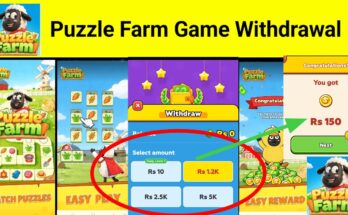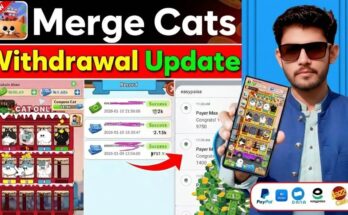Going live on TikTok is an exciting way to engage with your audience in real time, showcase your talents, or simply have fun with your followers. However, if you’re in Pakistan, you might face some challenges when it comes to accessing TikTok’s live feature. This is because TikTok’s live feature is not always available for users in certain regions, including Pakistan. But don’t worry! There are workarounds that can help you go live on TikTok even in places where the live option isn’t readily available. Tiktok Live Gift Earning – How to Earn From Tiktok
In this guide, we’ll walk you through two main methods you can try to unlock the live feature on TikTok, even if you’re in Pakistan.

Method 1: Using a Foreign SIM Card
One of the most straightforward methods to go live on TikTok from Pakistan involves using a foreign SIM card. Here’s how it works:
Step-by-Step Instructions for Using a Foreign SIM
- Obtain a Foreign SIM Card
The first step is to get a SIM card from a country that has access to TikTok’s live feature. This can be a SIM card from any country, like the UAE, USA, or any European country. The important part here is that the SIM card must be from a country where TikTok offers its live feature. - Remove Pakistani SIMs
If your phone has two SIM slots, make sure you remove any Pakistani SIM cards from your phone. This is important because a Pakistani SIM won’t work with this method, and TikTok needs to recognize that you’re operating in a region where live streaming is available. - Insert the Foreign SIM
After removing the Pakistani SIM, insert the foreign SIM card into your phone. This step is crucial because TikTok will recognize the region of the SIM card and grant you access to the live feature, assuming the SIM is from a supported region. - Restart Your Phone
Once the foreign SIM is inserted, restart your phone. This helps to ensure that the phone connects properly to the network and syncs with the region of the SIM card. - Check TikTok for Live Feature
Open TikTok and go to the homepage. Tap the plus (+) sign to create a new post. If the foreign SIM has been successfully recognized, you should now see the option to go live. If the live option doesn’t appear right away, don’t panic! Sometimes it takes a few tries or requires refreshing the app. - Refresh the App and Try Again
If you’re still not seeing the live option, try refreshing the TikTok app or restarting it. You can do this by swiping the app away and reopening it. Additionally, check if you’re connected to a strong internet connection, either through Wi-Fi or mobile data. - Start Your Live Session
Once the live option is visible, you can customize your live stream with features like beauty filters, effects, and stream details (like adding hashtags). Tap Go Live to start streaming.

Method 2: Changing Region and Using a VPN
If you don’t have access to a foreign SIM card, there’s another workaround you can try using your phone’s settings and a VPN. Here’s how:
Step-by-Step Instructions for Using a VPN
- Change the Region on Your Device
Go to your phone’s Settings and search for Region or Language and Region. In Pakistan, your device will most likely be set to the Pakistani region by default. To access TikTok’s live feature, you’ll need to change the region to a country where live streaming is available (like the Netherlands, Singapore, the UK, or the US).To do this:- Open Settings.
- Tap on Language & Region.
- Change the region to a country where TikTok’s live feature is available (e.g., Netherlands).
- Download and Set Up a VPN
After changing the region, download a reliable VPN app. One popular option is Browse VPN. It’s a free VPN that allows you to choose between regions such as the Netherlands, Singapore, the UK, and the US.- Go to your app store (Google Play Store or Apple App Store).
- Search for and download Browse VPN (it should be listed as “Browse VPN Unlimited Security”).
- Open the app and choose the region you selected in the previous step (e.g., Netherlands).
- Connect to the VPN.
- Remove Your Pakistani SIM Card
If you want to ensure the VPN is functioning correctly, you should remove your Pakistani SIM card. With the VPN connected and the region set, your phone will appear to be located in the country you’ve selected, bypassing regional restrictions. - Check TikTok for Live Feature
Now, open TikTok and tap the plus (+) sign to create a new post. If the VPN and region settings are configured properly, you should see the option to go live. This may take a few minutes or require refreshing the app, so be patient. - Start Your Live Stream
If the live option appears, you’re all set! Customize your stream, add effects, and start going live. If the live option still doesn’t show up, try switching regions or disconnecting and reconnecting the VPN.
How to Go Live on TikTok in Pakistan Without VPN and Without a UK/USA SIM
If you’re in Pakistan and want to go live on TikTok but don’t have access to a VPN or a foreign SIM card, you might be wondering if there’s any way to bypass the region restrictions and unlock the live feature. While the traditional methods involving VPNs or foreign SIM cards are common, there are still a few alternative approaches you can try to go live on TikTok without those tools.
Here’s what you can do:
1. Ensure Your Account Meets TikTok’s Eligibility Requirements
TikTok requires accounts to meet certain criteria before they can access the live feature. This includes:
- Age: You need to be at least 16 years old to access the live feature. If you’re 18 or older, you’ll also be able to send virtual gifts during live streams.
- Followers: While TikTok doesn’t explicitly state the exact number of followers required for going live, many users report needing at least 1,000 followers to unlock the feature. If you’re new or don’t have enough followers, focus on creating engaging content to grow your account.
2. Wait for TikTok’s Regional Updates
TikTok occasionally updates its policies, including regional restrictions. While the platform has limited the live feature in certain regions, including Pakistan, these restrictions can change over time. TikTok may eventually expand access to its live feature to more users in Pakistan as it continues to update its platform. Stay patient and keep an eye out for any changes to TikTok’s region availability.

3. Engage with TikTok’s Community Guidelines
TikTok often offers new features and privileges to users who follow its community guidelines and engage with the platform positively. Regularly participating in challenges, creating original content, and following TikTok’s rules can help signal to the platform that you’re a legitimate content creator, potentially unlocking more features, including live streaming.
Although these methods may not provide an immediate solution, they can help set the foundation for going live on TikTok without needing a VPN or foreign SIM card.
Download
Troubleshooting Tips
- Check Internet Connection: Make sure you’re connected to a stable Wi-Fi or mobile data connection. Sometimes, a weak connection can cause the live feature to not appear.
- Refresh or Reopen TikTok: If the live option isn’t showing up, try refreshing the app or restarting it.
- Test Different VPN Servers: Some VPN servers might work better than others. If one region isn’t working, try another.
- Ensure VPN is Active: The VPN should be connected every time you try to access the live feature. Double-check that it’s functioning properly before launching TikTok.
- SIM Card and VPN Combination: While using a foreign SIM card is the easiest and most effective method, you can combine it with a VPN for added security and to make sure your region is recognized correctly.
Final Thoughts
While these methods aren’t foolproof and might not work for everyone in every region, they have proven successful for many TikTok users in Pakistan. Whether you opt for a foreign SIM card or use a VPN to change your region, going live on TikTok is a great way to interact with your audience, share your content, and even build a fanbase.
Keep in mind that TikTok’s algorithms and regional restrictions are constantly evolving, so these methods may not always work. However, by experimenting with these steps and staying updated with TikTok’s policies, you’ll have the best chance of unlocking the live feature.